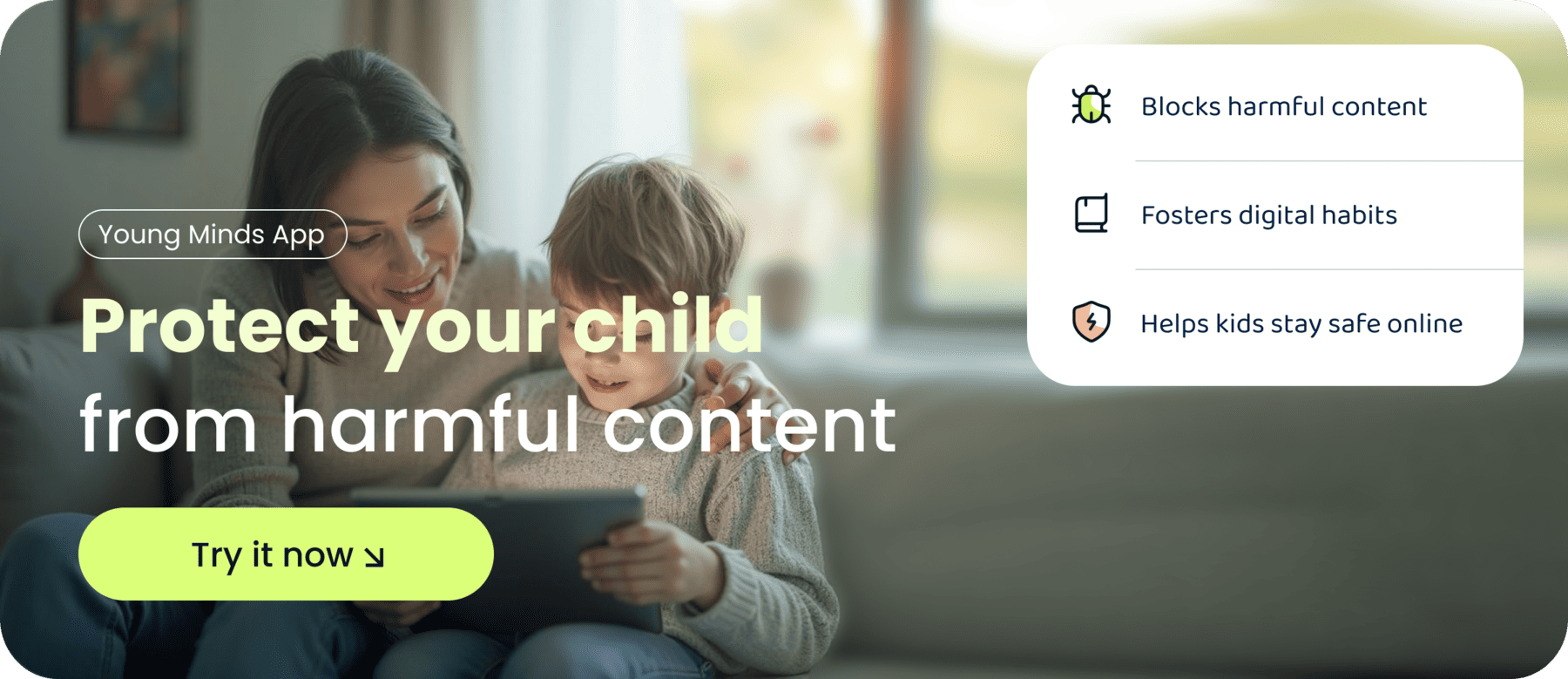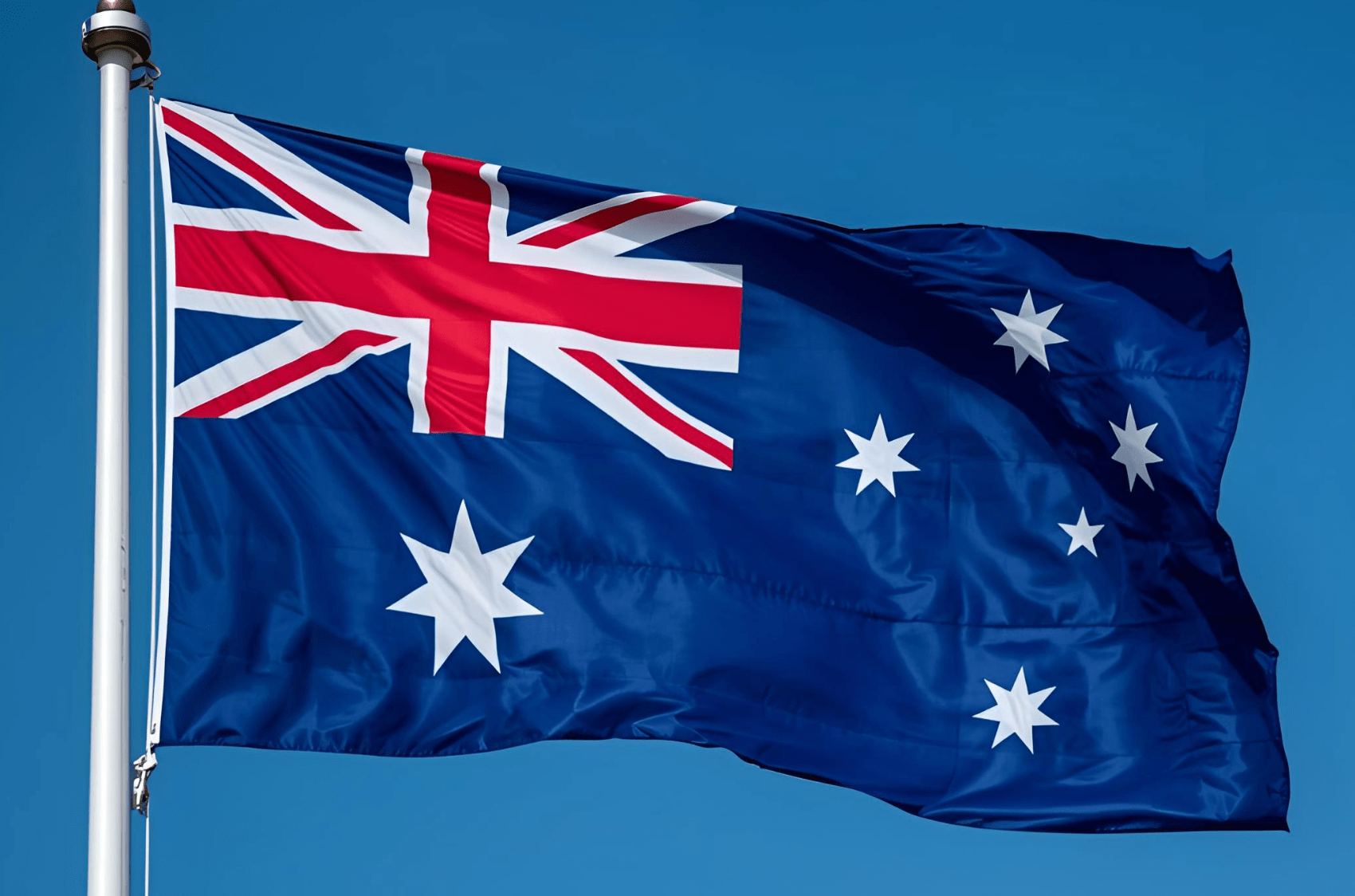Why the First Phone Matters More Than You Think
A child’s first phone is more than a piece of tech, it’s a milestone in their digital journey. It opens the door to communication, learning, and responsibility, but also to risks they might not yet understand.
Getting it right from the start helps build healthy digital habits that can last for life.
Understanding Age-Appropriate Phones for Kids
Ages 6–9: Learning and Limited Use
- Purpose: Basic communication in emergencies, supervised activities.
- Key features: Simple interface, strong parental controls, no unsupervised internet.
- Tip: Focus on safety and building comfort with digital basics.
Ages 10–12: Building Responsibility
- Purpose: Staying in touch after school, simple research, basic apps.
- Key features: Web filtering, app activity monitoring, clear boundaries for usage.
- Tip: Introduce shared responsibility, allow limited choices within set safety limits.
Ages 13–15: Growing Independence
- Purpose: Social connections, schoolwork, creative projects.
- Key features: Customisable safety settings, time management tools, privacy education.
- Tip: Start discussing online safety openly, encouraging critical thinking.
Ages 16+: Preparing for Adult Digital Life
- Purpose: Full independence, self-management of online presence.
- Key features: Minimal restrictions, strong privacy awareness, digital wellbeing tools.
- Tip: Shift from control to guidance, they’re almost ready for full independence.

How to Know If Your Child is Ready for a Phone
Ask yourself:
- Can they follow rules consistently without constant reminders?
- Do they understand online safety basics, like not sharing personal details?
- Are they able to manage screen time without resistance?
If most answers are “yes”, your child may be ready to take the next step toward independent device use.
The Role of Digital Readiness - Not Just Control
At Young Minds App, we believe that giving kids a phone should be about readiness, not just restriction.
You can’t monitor every click — but you can prepare your child to make smart choices when you’re not watching. That’s why Young Minds App focuses on:
- Safety with understanding — blocking harmful content while explaining why it’s blocked.
- Freedom that’s earned — unlocking features as your child demonstrates responsibility.
- Habits through motivation — using encouragement and milestones instead of constant rules.
This approach means a first phone isn’t just a gadget — it’s a learning tool for independence.
Practical Tips for Choosing the Right Phone for Kids
- Start simple: Less complexity means fewer risks and easier learning.
- Prioritise safety tools: Look for devices that allow strong parental controls.
- Match features to maturity: A 9-year-old doesn’t need the same access as a 15-year-old.
- Build boundaries together: Agree on rules and review them regularly.
- Plan for growth: Choose a setup that can adapt as your child becomes more responsible.
Final Word: The Phone is Just the Beginning
Choosing the right phone for your child isn’t the final step — it’s the start of an ongoing conversation.
With the Young Minds App, parents and children work together to create healthy, safe, and balanced tech habits. We help you guide your child from their first phone to full digital independence, so they’re ready for the connected world ahead.
Parents Also Ask:
What is the best first phone for a young girl?
The best first phone for a young girl isn’t about pink cases or brand names — it’s about matching the device to her age, maturity, and safety needs. Look for a phone with simple features, clear parental controls, and the ability to limit internet access if needed. Most importantly, pair it with guidance that builds her confidence in using technology responsibly.
Are there phones for kids with no internet access?
Yes, there are phones designed for kids that allow calling and texting without internet access. These are ideal for younger children who need to stay in touch but aren’t ready for online browsing or social media. With the Young Minds App, you can also customise restrictions, starting with no internet and gradually unlocking features as your child shows they’re ready.
Best First Mobile Phone for 11-Year-Old?
For most 11-year-olds, the best first mobile phone balances communication, learning tools, and safety. Choose a device with time limits, app monitoring, and content filtering. At this age, it’s also a great time to start teaching online responsibility — something the Young Minds App supports with safety tools, progress tracking, and positive habit-building.