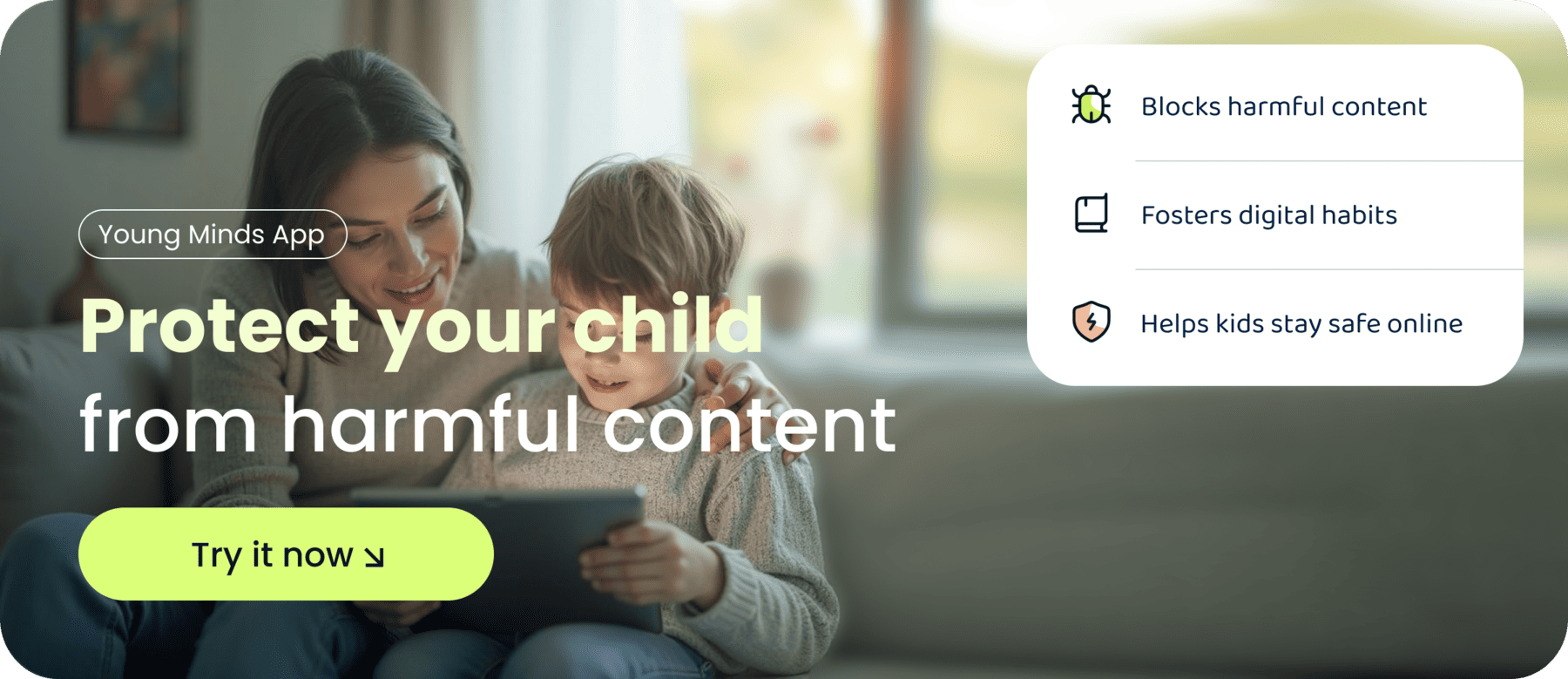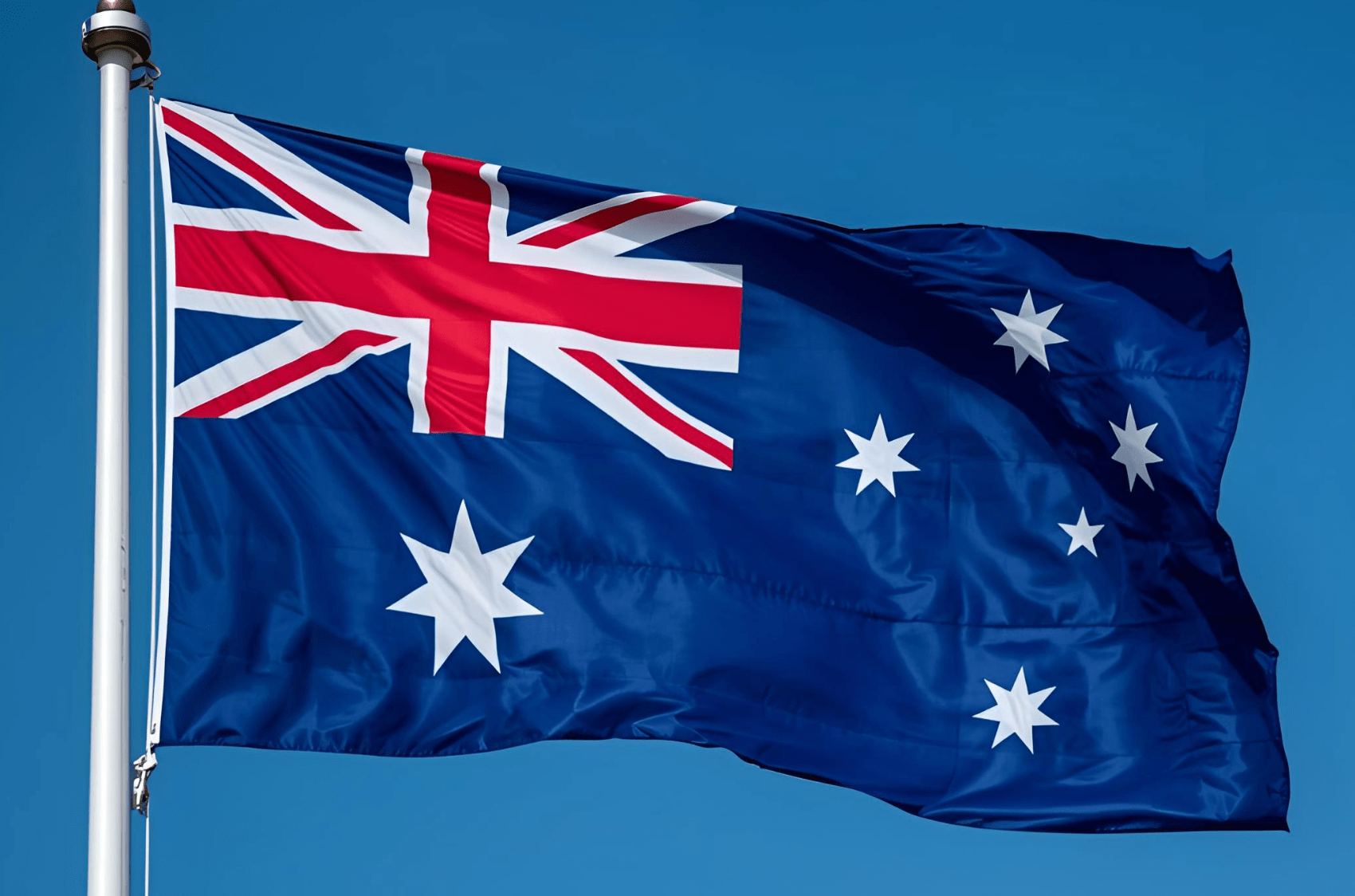Today, children are growing up in a world where smartphones are as common as school uniforms. From the moment they get their first device, they’re exposed to a constant stream of notifications, messages, games, and social updates. While technology offers countless benefits, compulsive phone checking is becoming one of the most common habits UK parents are concerned about.
This behaviour can harm focus, reduce sleep quality, and increase anxiety, yet simply banning devices rarely works in the long term. The key is to teach children digital self-control while preserving their sense of independence.
Why Kids Can’t Stop Checking Their Phones
Understanding the “why” behind compulsive checking helps parents respond more effectively.
1. Dopamine-Driven Notifications
Apps are designed to trigger the brain’s reward system. Every ping or buzz releases dopamine, encouraging the child to check “just in case” something new has happened.
2. Fear of Missing Out (FOMO)
Social media groups, chats, and gaming updates create pressure to respond instantly. Missing out can make children feel disconnected from their friends.
3. Habit Loops
When checking a phone becomes automatic, like biting nails, it’s no longer a conscious choice. This can happen after only a few weeks of repeated behaviour.
4. Lack of Digital Boundaries
Without clear and consistent rules, children find it harder to regulate usage on their own.
The Risks of Compulsive Phone Checking
Compulsive phone checking is more than just an annoying habit—it can affect multiple areas of a child’s life:
- Sleep Disruption – Blue light and late-night notifications can delay bedtime and reduce sleep quality.
- Reduced Concentration – Frequent checking fragments attention, making homework or reading more difficult.
- Social and Emotional Impact – Constant exposure to curated social media content can impact self-esteem.
- Missed Offline Opportunities – Time that could be spent on creative play, sports, or family time gets lost to screen scrolling.
7 Proven Ways to Reduce Compulsive Phone Checking in Kids
1. Set Clear, Consistent Boundaries
Designate device-free zones (like the dinner table) and phone-free times (such as an hour before bedtime). Explain the reasons so children understand why these boundaries exist.
2. Use ‘Check-In’ Windows
Allow phone use during set “check-in” times. This reduces the constant urge to unlock the screen while teaching patience and delayed gratification.
3. Introduce Self-Monitoring Tools
Many children are unaware of how much time they spend on their phones. Use tools (like Young Minds’ Screen Time Reports) to help them see patterns and set personal goals.
4. Make it a Family Challenge
Turn reducing phone checks into a positive family goal. Celebrate “low check” days or reward streaks where everyone sticks to the rules.
5. Provide Engaging Alternatives
Replace screen time with activities that stimulate creativity and movement—arts, outdoor games, puzzles, sports, or even cooking together.
6. Reward Progress, Not Perfection
Small wins matter. Use positive reinforcement—extra bedtime story, choice of family activity, or a fun outing—to keep them motivated.
7. Model the Behaviour You Want to See
Children copy what they see. If you’re checking your phone constantly, they’ll do the same. Make sure your own habits reflect the balance you’re encouraging.

Why Restriction Alone Doesn’t Work
Traditional parental control apps often focus on limiting or blocking content. While safety filters are essential, limiting without teaching doesn’t equip children for the times when no one is monitoring them.
What’s needed is a holistic approach that blends safety, structure, and skills development,so children grow into independent, responsible digital citizens.
The Young Minds Approach
At Young Minds App, we help parents guide their children through the digital world with:
- Smart Safety Features – AI-powered filtering, app activity monitoring, and protective browsing modes.
- Habit-Building Tools – Study Mode, Wind Down Mode, and Bedtime Mode to encourage healthy digital routines.
- Child Empowerment – Gradual independence as children complete learning milestones and show responsible behaviour.
- Family Connection – Shared dashboards and guided conversations to strengthen trust and collaboration.
We believe you can’t watch every click—but you can raise a child who knows what to do when you’re not watching. With Young Minds App, screen time becomes growth time.
Parents Also Ask
What are the psychological effects of cell phone addiction in children?
Cell phone addiction in children can lead to a range of psychological effects, including increased anxiety, irritability, and difficulty concentrating. Overuse of screens, especially social media, can also impact self-esteem by encouraging constant comparison with peers. In some cases, children may develop sleep disturbances or mood swings due to late-night phone use.
Young Minds Tip: Our app uses guided screen time limits and positive habit reinforcement to help children manage their own usage before it becomes harmful.
How can I help my child with ADHD break phone addiction?
Children with ADHD are more susceptible to compulsive phone use because digital devices offer instant stimulation. Breaking the habit requires a structured approach:
Use clear, predictable routines for device use. Replace phone time with equally stimulating but healthier activities (sports, art, puzzles). Offer small, frequent rewards for meeting screen time goals. Use tools like Study Mode to reduce digital distractions during focus times.
Young Minds Tip: We design our modes with neurodiverse needs in mind, helping children stay engaged without feeling restricted.
What are the main symptoms of phone addiction in kids?
Signs your child may be developing phone addiction include: Checking their device repeatedly, even without notifications. Irritability or anxiety when separated from their phone. Choosing screen time over social, physical, or creative activities. Decline in school performance due to distraction. Skipping meals, activities, or sleep to use their phone.
Young Minds Tip: Our screen activity reports help parents spot early signs and start conversations before habits become entrenched.