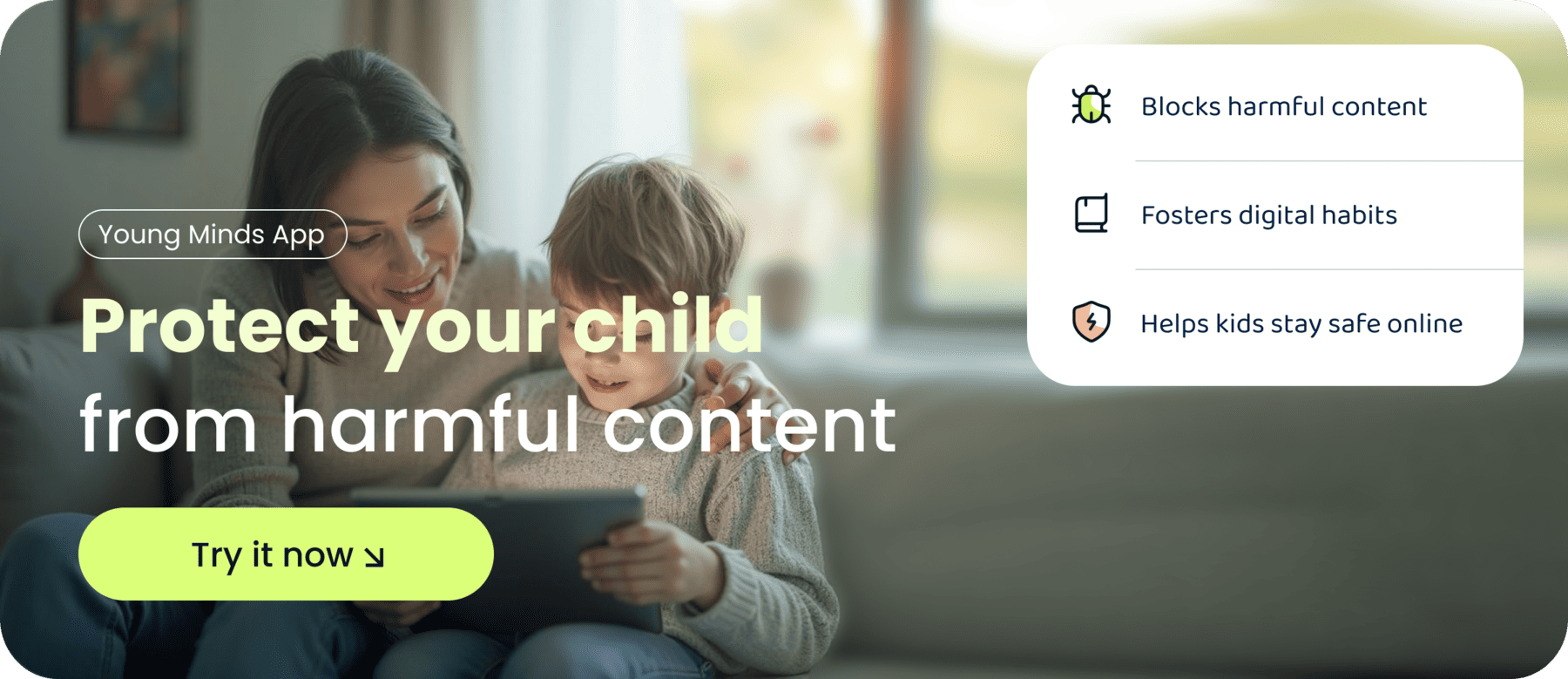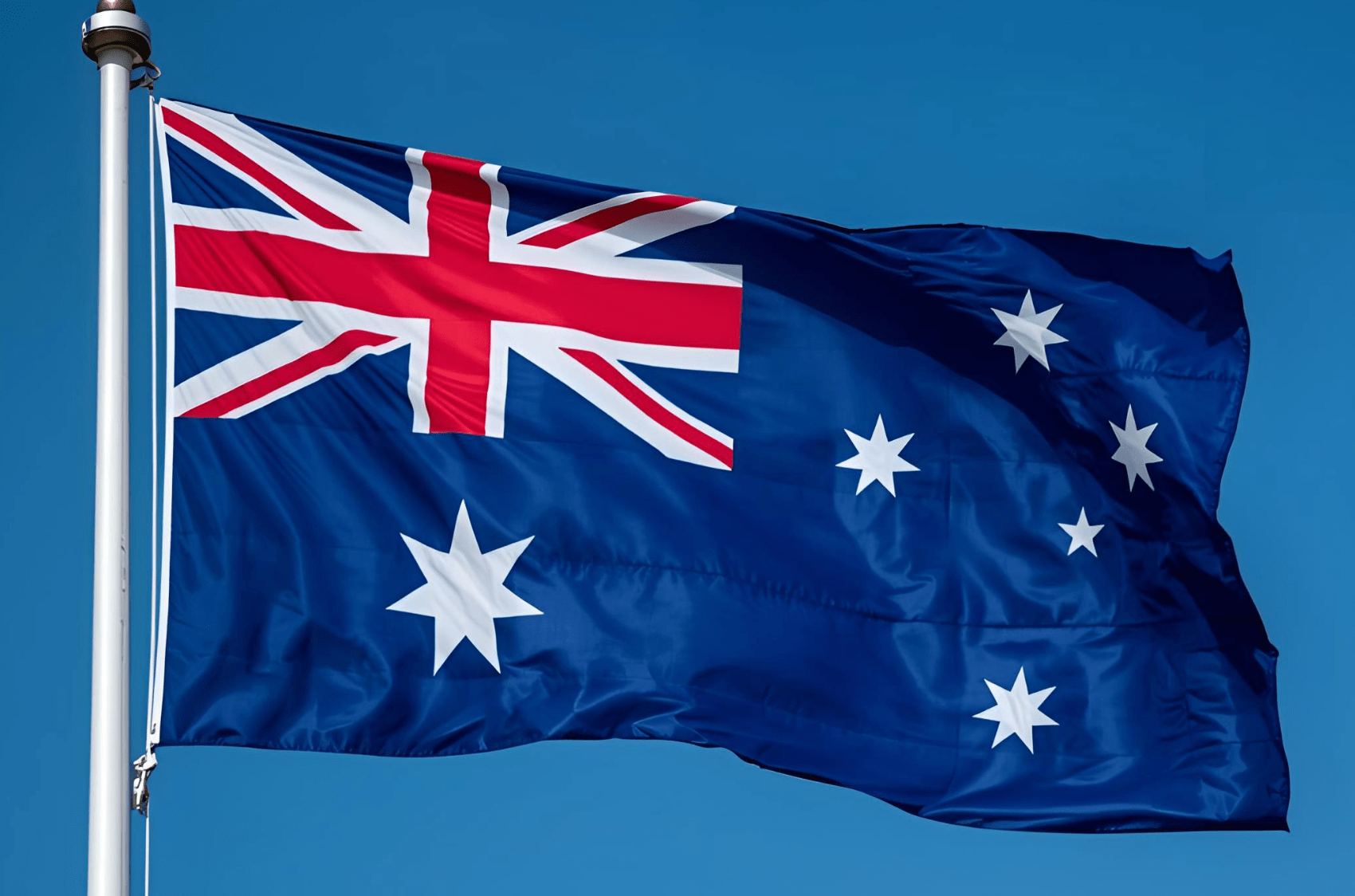In today's digital age, the internet is a powerful tool for learning and entertainment. However, it also comes with risks, especially when it comes to online predators. As a parent, it is essential to understand how online predators operate and how you can protect your child from falling victim to these dangers. This guide will help you navigate the challenges of online safety and ensure your child's well-being.
What Are Online Predators?
Online predators are individuals who use the internet to exploit and manipulate children. They often pose as friendly and trustworthy figures to gain a child’s trust. Their goal is to lure children into unsafe situations, whether online or in person. Predators may target children through social media, gaming platforms, or even educational websites.

How Do Online Predators Work?
- Grooming Tactics: Predators often start by befriending children online. They use compliments, gifts, or promises of friendship to gain trust.
- Deceptive Personas: Many online predators disguise their true identity, often pretending to be someone closer to the child's age or interests.
- Manipulation and Coercion: Once they’ve built trust, predators may begin asking personal questions, sending inappropriate content, or even making threats to manipulate the child into complying with their demands.
Common Signs Your Child May Be Targeted
As a parent, it’s important to stay vigilant. Here are a few signs that could indicate your child is being targeted by an online predator:
- Changes in Behavior: If your child suddenly becomes secretive about their online activity or starts spending more time online, this could be a red flag.
- Avoiding Social Interactions: If your child withdraws from family or friends and spends more time alone with their devices, they might be hiding something.
- Unfamiliar Friends: If your child begins talking about new online friends that you don’t know, it’s worth investigating further.
- Increased Anxiety: Your child may feel nervous or uncomfortable when you ask about their online interactions or activities.
How to Protect Your Child from Online Predators
- Educate Your Child About Online Safety
Teach your child the importance of not sharing personal information online. This includes their full name, address, school, phone number, or passwords. Encourage open conversations about the dangers of online interactions. - Use Parental Control Software
Invest in reliable parental control software. These tools can help you monitor your child’s online activities and block inappropriate content. Many programs allow you to set time limits, track social media use, and filter websites based on age appropriateness. - Set Clear Rules for Online Behaviour
Establish clear and firm rules for how your child should behave online. Discuss the dangers of chatting with strangers, sharing photos or videos, and visiting certain websites. Make it clear that they should always come to you if they feel uncomfortable. - Monitor Social Media and Gaming Accounts
Stay informed about the platforms your child uses. Regularly check their social media and gaming profiles to ensure they are not interacting with strangers or engaging in risky behaviour. Set privacy settings on these platforms so only trusted people can see their posts. - Encourage Open Communication
Make sure your child knows they can always talk to you about anything that makes them uncomfortable. Keep the lines of communication open and nonjudgmental. The sooner you can intervene, the better. - Teach About Red Flags
Teach your child about the warning signs of online predators. Explain that it’s not okay for someone they don’t know to ask for personal information, suggest meeting in person, or send inappropriate messages. Encourage them to immediately tell you if something feels wrong. - Set Device Limits
Limit the time your child spends on devices. This reduces the chances of them encountering online predators. Setting a specific time for device use each day helps you monitor when your child is online and allows you to ensure they are safe. - Know the Platforms Your Child Uses
Stay informed about the apps and websites your child is using. Keep track of popular apps like Snapchat, Instagram, and TikTok, as well as gaming platforms like Roblox and Fortnite. These platforms can be hotspots for online predators, so it’s essential to understand how they work and what risks they pose.
Real-Life Ways to Handle Online Predator Situations
Even with all the safety measures in place, it’s still possible for a child to encounter online predators. It's crucial for parents to know how to react if such a situation arises. Here’s how you can manage these situations if they come up:
1. Your Child Receives Friend Requests from Strangers
Sometimes, online predators will send friend requests or follow children on platforms like Instagram, Snapchat, or Facebook. They may pretend to have similar interests or even claim to be a classmate.
What to do:
- Talk to your child immediately: Explain that not everyone online is who they claim to be. Encourage them to decline or block any requests from people they don’t personally know.
- Set privacy settings: Make sure your child’s social media accounts are private, limiting their interactions to only people they know.
- Report suspicious accounts: Teach your child how to report people they don’t trust to the platform’s support team.
2. Someone Asks to Meet in Real Life
If a stranger online starts suggesting an in-person meeting, this is a huge red flag. Even if the person claims to be a child around your child’s age, they could be an adult predator.
What to do:
- Stay calm and listen to your child: Don’t react with panic; instead, calmly explain why meeting online strangers is dangerous, even if they’ve built trust over time.
- Reinforce boundaries: Remind them that they should never meet someone in person without your permission, and that their safety is the top priority.
- Contact the platform and authorities: If necessary, report the person to the platform and consider alerting local authorities for further guidance.
3. Inappropriate Messages or Content
It’s not uncommon for predators to send explicit or disturbing content to children in an effort to desensitize them or manipulate them into participating. If your child receives such material, it can be confusing or upsetting.
What to do:
- Keep calm and reassure your child: Tell your child this is not their fault and that they did the right thing by telling you.
- Save the evidence: Take screenshots or save messages for reporting. Document the conversation in case it needs to be shared with authorities or the platform.
- Block and report: Help your child block the person and report the issue to the platform, explaining what happened. If the content is illegal, contact the authorities.
4. A Change in Your Child’s Behavior
Sometimes, the signs of an online predator aren’t as direct as a suspicious conversation or request. If your child starts becoming withdrawn, secretive, or defensive about their online activities, there might be a hidden issue.
What to do:
- Engage in a calm conversation: Gently ask about their online habits and whether something’s bothering them. Avoid being accusatory to make them feel safe opening up.
- Monitor their devices: Check their device activity regularly without being invasive. If necessary, use parental controls to monitor or limit their access to certain apps or websites.
- Seek professional help if needed: If your child seems significantly distressed or is unwilling to share, it may be time to consult a counselor or a child safety expert.
5. Your Child Engages in Risky Online Behavior
You may notice your child starting to engage in risky online activities, such as talking to strangers or sharing personal details. This behavior could be an attempt to fit in or a sign of someone influencing them.
What to do:
- Have an open discussion: Ask your child why they’re engaging in such behavior and listen to their reasoning. This will give you insight into their motivations.
- Revisit online safety rules: Remind your child of the risks of sharing personal information or making online friendships with strangers. Set clear guidelines for acceptable behavior.
- Set limits on device use: If necessary, implement stricter rules about when and how they can use devices. This can help prevent them from accessing harmful content.
Conclusion
While we can take all the necessary steps to keep our children safe online, it’s important to stay vigilant and prepared to handle situations if they arise. Keeping open communication, being proactive, and setting clear boundaries are the best ways to protect your child from online predators. When in doubt, don’t hesitate to reach out for help from authorities or online safety professionals.
Parents also ask
How Do I Stop an Online Predator?
If you believe an online predator is trying to interact with your child, here’s what to do:
- Block the Person Immediately: Block them on social media, apps, or websites where you suspect the predator is engaging with your child.
- Report the Behaviour: Report the predator to the platform (social media, gaming, etc.), as most services have safety teams dedicated to dealing with this issue.
- Gather Evidence: Save any messages, emails, or screenshots that may be helpful if you need to report the predator to authorities.
- Limit or Remove Access: Temporarily limit your child's access to certain platforms or monitor their online activity more closely. If necessary, deactivate accounts or set more stringent privacy settings.
- Contact Authorities: If the situation is serious (e.g., threats, sexual exploitation, etc.), report the issue to local law enforcement or contact the National Center for Missing & Exploited Children’s CyberTipline.
- Educate Your Child: Talk to your child about what happened and reinforce the importance of not engaging with strangers online.
How to Explain Online Predators to a Child?
It’s important to explain online predators to your child in a way they can understand, without frightening them. Here’s how:
- Start with Basic Safety Rules: Explain that just like in the real world, there are people online who may not have good intentions. They may pretend to be someone they’re not to trick kids.
- Discuss Stranger Danger: Use familiar analogies. Tell them that, just like they wouldn’t talk to strangers in person, they shouldn’t engage with people they don’t know online.
- Teach Trust and Boundaries: Teach your child to never share personal information like their full name, address, phone number, school, or passwords. Reinforce that it's okay to say "no" to requests from people they don’t know.
- Focus on Feelings: Explain that if someone makes them feel uncomfortable or asks for things they don’t want to share, they should tell you immediately.
- Encourage Open Communication: Let your child know they can always come to you if someone online makes them feel uncomfortable, and they won't get in trouble